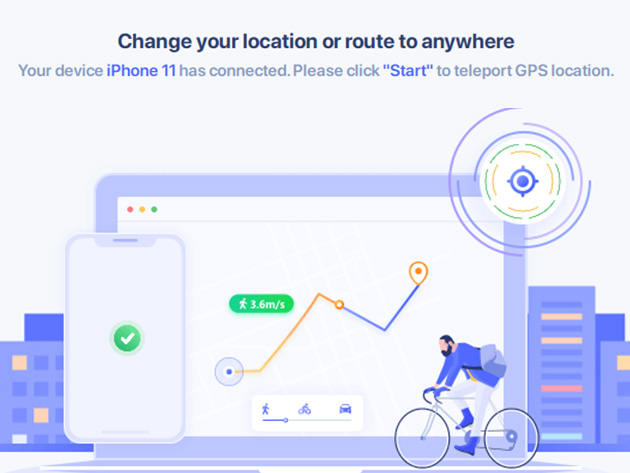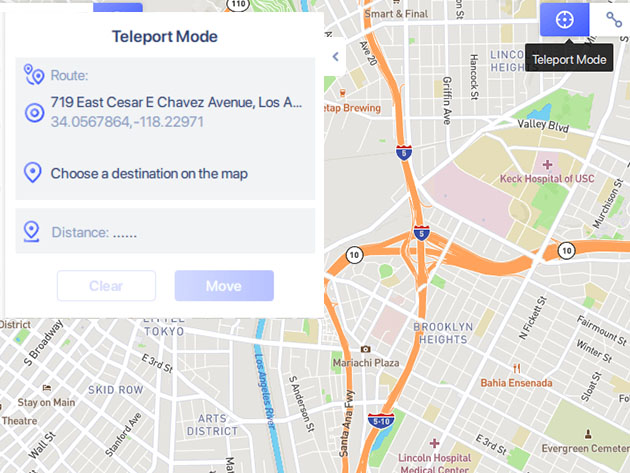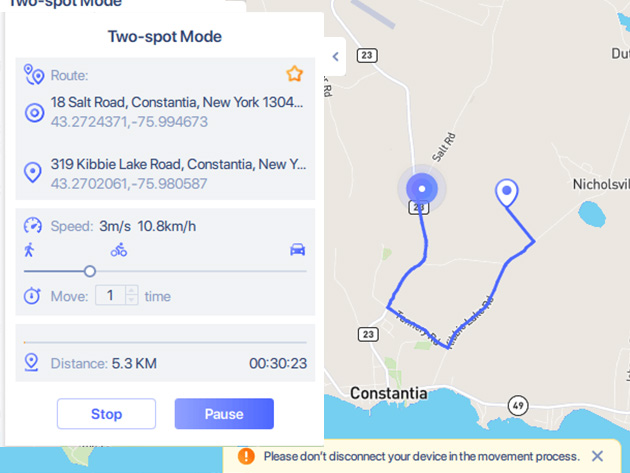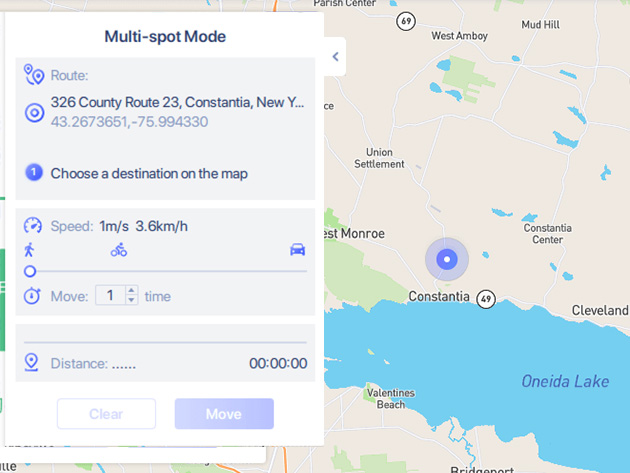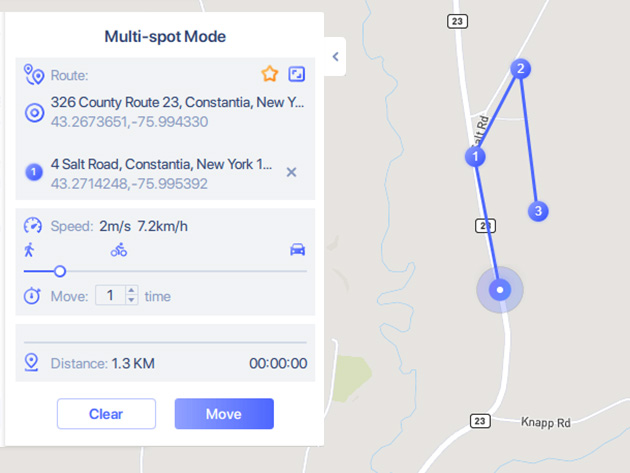EaseUS MobiAnyGo allows you to explore the map freely, marking the current location of your device. You can easily change the location of the GPS spot with a click. Not just that you can move the GPS spot around the map, but you can also enter an address or the coordinates of the desired location in the search form.
EaseUS MobiAnyGo provides a convenient and easy method to set the virtual location on your iOS device. It is easy to use, supports up to 5 devices, and allows you to simulate GPS movements at custom speeds.
Learn more about EaseUS MobiAnyGo
- Change your location globally to any spot in one click
- Customize routes by selecting two or multiple spots on the map
- Simulate GPS movement with customized speeds
- Support up to 5 iOS/iPadOS devices
- Work with location-based apps such as AR games, social platforms, etc.
- Reset your location on the map to anywhere to stop being tracked
- Mock location on dating apps
- Share virtual locations on social platforms
- Set you free from GPS restriction
- Plan routes in two-spot and multiple-spot modes
- Simulate real path speed
- Play VR games indoors
Features
-
Automatic route. One-click to make the GPS spot move automatically
-
Support up to 5 iOS/iPadOS devices. Allow managing the GPS Location on five different iOS devices
-
Set coordinate. Select a specific location by name or by entering its coordinates
-
Save commonly-used locations. Save the locations you like or use most frequently for future reference
How It Works
- Search or choose a location
- Click "Move" to change your iPhone location to your destination
- Check location on iPhone via any location-based app
Reviews
-
5.0/5 rating on ColorMango: ★ ★ ★ ★ ★
-
4.7/5 rating on Trustpilot: ★ ★ ★ ★ ★ ★
-
4.0/5 rating on Softpedia: ★ ★ ★ ★ ★ ★
NOTE: You can activate EaseUS MobiAnyGo on two Windows computers.